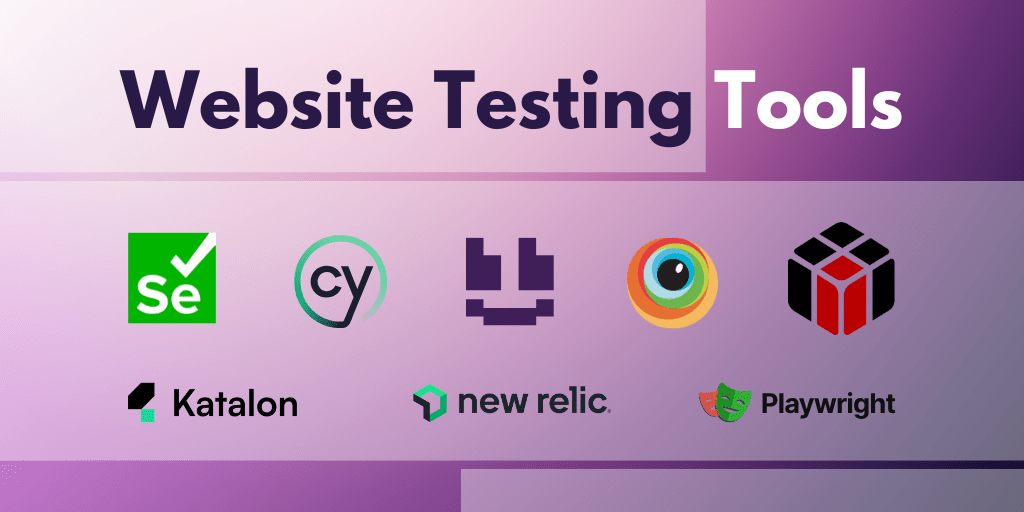Website testing is a critical stage in the development cycle that ensures websites to function flawlessly on every platform, device, and browser. It identifies bugs, usability problems, and security vulnerabilities before they hit the end user.
QA teams and developers have all they need to develop secure, user-friendly, and high-performance websites with this set of 20 extremely well-curated tools.
What are Website Testing Tools?
Tools for website testing are computer programs used to test some or all properties of a site—function, performance, appearance, UI/UX, and security. They ensure that websites work as designed on different browsers, devices, and operating systems.
Web test tools are an invaluable asset in improving the quality and reliability of software. They replace manual efforts, remove human mistakes from manual testing, and speed up the identification and correction of bugs, thus improving QA procedures to be more accurate and efficient.
1. Selenium
Selenium is a popular open-source test automation framework for web applications on a variety of browsers and operating systems. It mimics the actual user activity to confirm web functionality.
Supports:
- Languages: Java, C#, Python, PHP, Ruby, Perl, JavaScript
- OS: Android, iOS, Windows, Linux, Mac, Solaris
- Browsers: Chrome, Firefox, Safari, IE, Edge, Opera
Features:
- Cross-browser and cross-platform support
- Parallel test execution
- No server installation necessary
- Works with tools such as TestNG and Jenkins
- Active community and rich documentation
Closing Thoughts:
Selenium is language-independent and flexible but can be resource-intensive and hard to maintain owing to constant browser updates.
2. Cypress
Cypress is a new JavaScript testing framework aimed at rapid and consistent front-end testing. Based on Mocha, it makes asynchronous testing easy and improves debugging.
Features:
- Live snapshots of running tests
- Automatic wait for DOM rendering
- Stub and control network traffic
- In-browser debugging with readable stack traces
- Supports video recording and test diagnosis
- Compatible with Chrome and Firefox family browsers
Closing Thoughts:
Cypress provides speed and simplicity for JavaScript-intensive projects. Though best suited for small to medium-sized apps, the free version does not support advanced dashboard features for enterprise-level testing.
3. Katalon Studio
Katalon Studio is a free, robust test automation tool for websites, APIs, desktop, and mobile applications. It supports several modes of testing—manual, record & playback, and script-based testing.
Features:
- Java and Groovy support
- Templates and object repositories included
- One-click integration with Jira, Jenkins, Git, and other tools
- Cross-browser testing
- PDF, CSV-exportable test reports
Closing Remarks:
Katalon is friendly and packed with features. Although the interface hangs at times, especially while navigating tests.
4. BrowserStack
BrowserStack is a cloud testing solution with real device and browser testing across manual, automated, visual, low-code, and AI-enabled QA.
Features:
- No setup of infrastructure is needed
- Access to real devices for realistic testing
- Easy CI/CD integration
- Improved test accuracy and coverage
- Scalable for any team size
Closing Thoughts:
BrowserStack is a premium, full-stack platform ideal for cross-platform testing. Though not free, its timesaving and accuracy-enhancing features justify the cost.
5. Playwright
Playwright is a fast-growing open-source end-to-end testing library developed by Microsoft. It supports modern app testing across all major browsers.
Features:
- Multi-browser support: Chromium, WebKit, Firefox
- Cross-platform: Web, Android, MacOS, Windows, Linux
- Mobile emulation: geolocation, screen size
- Headless and GUI test modes
- Supports several languages such as JavaScript, Python, C#, and Java
- Supports accessibility, API, CI, and network testing
Closing Thoughts:
Playwright is perfect for testing modern apps and works seamlessly with development tools. It only has a smaller community than other tools such as Selenium.
6. Puppeteer
Puppeteer is a Node.js library providing a high-level API to interact with Chrome/Chromium browsers through DevTools.
Features:
- Headless and headful modes for flexibility
- Automates user interaction such as clicks, inputs, and navigation
- Facilitates Chrome extension testing
- Can take screenshots and PDFs
- Scrapes SPAs and renders pre-loaded content
Closing Thoughts:
Puppeteer is great at automated interaction and scraping. While lightweight, excessive use of redirects can affect performance.
7. New Relic
New Relic APM is a powerful monitoring solution that provides in-depth insights into app performance and system behavior across stacks.
Features:
- Real-time performance analytics
- Centralized and customizable dashboards
- Debugging transaction trace logs
- Guided installation and SLA tracking
- Logs error metrics for improved troubleshooting
Closing Thoughts:
New Relic makes it easy to track performance and resolve bottlenecks. Test logs do need to be imported manually, though, which can slow down some workflows.
8. testRigor
testRigor is a no-code, AI-based automation platform that enables the entire team, non-technical members included, to design and maintain test cases with plain English instructions. It offers web, mobile (native and hybrid), desktop, API, and database testing in one comprehensive solution.
Features:
- Facilitates test case creation in plain English—no coding skills required
- Removes flaky XPath/CSS dependency for ultra-stable automation
- Maintains complex scenarios such as 2FA, geolocation, SMS, emails, QR codes, and CAPTCHA
- Supports shift-left testing with Specification-Driven Development (SDD)
- Seamless CI/CD integration and parallel testing
- Import manual tests from tools such as TestRail and transform them into automated tests
- Tests contemporary interfaces such as chatbots, AI functionality, LLMs, and graphs
Closing Thoughts:
testRigor is great for teams who want low maintenance and wide test coverage. Although the UX continues to improve, its AI-based features and plain-English test writing make it a very compelling tool.
9. BugBug
BugBug is a low-code end-to-end test automation tool that aims to make testing easier and more user-centered. It supports cloud-based and on-premises test running with simple test recording and editing capabilities.
Features:
- User-friendly and newbie-friendly interface
- Test workflows that can be customized
- Real-time team collaboration (optimized for Chrome)
- Code-free test creation
- Test running available both in-browser and in the cloud
- Real cursor simulation and smart auto-scrolling
Closing Thoughts:
BugBug is well suited for rapid, basic test environments. Nevertheless, it has few integration possibilities and an inferior reporting mechanism.
10. Test Collab
Test Collab is a team-based testing management tool for manual and automated testing. It has been developed for agile teams and boasts test planning, scheduling, and integration with project management tools.
Features:
- Agile-ready with support for configurable test plans and traceability
- Test steps and suite reusability
- Dynamic creation of test item custom fields
- Dynamic dashboards and reporting in real-time
- Simple import/export through XML, CSV, Excel
- Custom integration using REST API
- Migration support for other test management tools
Closing Thoughts:
Test Collab offers streamlined test management with real-time reporting and ease of use, but without substantial BDD test support.
11. Leapwork
Leapwork is no-code test automation software that makes automation easy with visual flowcharts. It's designed for teams of different technical skills and supports multi-environment automation.
Features:
- Visual drag-and-drop for designing automation flows
- Remote test execution with agents and robots support
- Selenium Grid, BrowserStack, and others supported
- Integrated scheduler for chaining test runs
- Visual dashboards for test performance and insights
- Sub-flows for reusability to minimize test maintenance
- Offers GUI-based automation for Windows applications
Closing Thoughts:
Leapwork provides visual, scalable automation suitable for non-coders. Although powerful, automation of failed test reruns would be better.
12. ZAPTEST
ZAPTEST is a full-stack automation platform that offers desktop, mobile, web, API, and load testing support. It's recognized for its unlimited testing access and included expert support.
Features:
- 1SCRIPT implementation for parallel testing on multiple platforms
- Code-free test creation for non-technical users
- Investment tracking ROI calculator for automation
- Test execution and device hosting in the cloud
- Complete control of UI automation with any framework or API
- Asserts 10X ROI gain over legacy tools
Closing Thoughts:
ZAPTEST offers broad platform support and extensive test coverage. Scalability issues in enterprise environments are reported by some users.
13. WebLOAD
WebLOAD is a performance and stress testing solution that replicates the actual user experience in order to find system bottlenecks. It handles complicated systems and provides advanced analysis for web application performance tuning.
Features:
- Tracks system metrics such as servers, DBs, firewalls, and load balancers
- IDE built-in for debugging, correlation, and response validation
- Parameterization and dynamic test scripting support
- PMM (Performance Monitoring Module) support for server-side performance information
- Partial AJAX-based app support
Closing Thoughts:
WebLOAD provides in-depth performance diagnostics and responsiveness for support. Its learning resources such as documentation and tutorials, however, require improvement.
14. ExperiTest (Digital.ai)
Now owned by Digital.ai, ExperiTest is a multi-scale platform for web and mobile app testing. It supports cross-browser and cross-device testing, employing real environments to guarantee performance and accessibility.
Features:
- Plugin-enabled element inspection and IDE integration
- Smooth compatibility with CI tools, IDEs, and frameworks
- Supports parallel testing on 2000+ devices
- Data-driven insights and real-time analytics
- Self-healing test features based on AI
- Provides no-code automation through generative AI
- Screen reader and talkback testing for accessibility support
Closing Thoughts:
ExperiTest provides robust automation with real device access. Nevertheless, its licensing model is complicated and less user-centered.
15. TestComplete
TestComplete is a test automation tool for desktop, web, and mobile applications powered by AI. It offers both script-based and scriptless testing capabilities with robust UI validation features.
Features:
- Native support for BDD and record-playback functionality
- Supports issue trackers such as Jira and Bugzilla
- Scripting in JavaScript, Python, VBScript, and others
- No-code functional UI test development
- Detailed test step and object monitoring
- Visual, point-and-click test development for sophisticated scenarios
Closing Thoughts:
TestComplete is excellent for quickly developing and reusing test cases. Although it offers no-code testing, users have complained of occasional crashes when repeatedly editing scripts.
16. SoapUI
SoapUI is a free testing tool widely utilized for SOAP and REST API functionality testing. SoapUI supports teams in automating functional, regression, and load testing with a simple-to-use interface and drag-and-drop features.
Features:
- Construct automated, codeless tests with a drag-and-drop interface
- Follow test runs with ReadyAPI debugging features for complete visibility into flows, variables, and requests
- Data-driven testing capabilities through external resources such as Excel, XML, JDBC, and files
Closing Thoughts:
SoapUI is best suited for users with simple testing requirements and facilitates rapid automation. Yet, advanced tests need Groovy scripting, which can be challenging to non-technical users. Its reporting feature is also not as comprehensive as that of other tools.
17. Tricentis
Tricentis offers AI-powered quality assurance solutions that aim to speed up testing cycles, lower costs, and enable next-generation software delivery. It encompasses products such as Tricentis Tosca, Testim, and qTest for test automation and test management.
Features:
- Supports codeless functional and non-technical team test automation
- Includes qTest for organized test management and traceability
- Supports test scaling across various apps, teams, and IT environments
- Implements model-based testing with Tosca, isolating test logic from data
- AI-powered test case recommendations based on risk analysis
- Built-in machine learning for smart test optimization
Closing Thoughts:
Tricentis is a comprehensive testing suite suitable for enterprise environments. It enhances automation and collaboration but may require frequent logins due to short session timeouts.
18. Bugzilla
Bugzilla is a powerful, open-source bug tracking system designed to help teams identify, document, and resolve issues throughout the software testing lifecycle.
Features:
- Advanced filtering and searching options for finding bugs
- Email notifications about status updates and changes
- Full bug change history tracking
- Graphical display of bug dependencies
- Role-based security schema and complete audit trail
- Web, XML, email, and command-line interface support
- Robust backend via RDBMS
- Localized user interface features
Closing Thoughts:
Bugzilla is a good tool to handle bug reports and workflows. Although it's capable in functions, its UI is somewhat out of date and not as user-friendly, particularly for beginners.
19. Ranorex Studio
Ranorex Studio is an integrated automation product for web, desktop, and mobile applications. It has an integrated full-fledged IDE to support script and no-code test creation.
Features:
- Provides object recognition for automating advanced UI interactions
- Records actions from the user to auto-generate test scripts
- Supports running tests on browsers, OSes, and platforms
- Inclues code completion, debugging, and version control features
- Includes support, tutorials, and a minimal learning curve for new users
Closing Thoughts:
Ranorex Studio strikes the right balance of usability and functionality with both code-based and codeless testing. Its limited cloud support and integrations might prove to be a limitation for certain teams.
20. HeadSpin
HeadSpin is a performance monitoring and testing platform that provides access to real devices in 90+ locations globally. It provides web, mobile, audio, and video testing without SDK installation.
Features:
- Real-device cloud allows testing in actual user conditions
- Advanced AI diagnostics for comprehensive performance analysis
- Remote control and debugging support from any device
- No local setup or SDKs needed
Closing Thoughts:
HeadSpin is best used for large testing across global scenarios. Its analysis and real device testing are great, but being too expensive means it is optimized for enterprise-level or high-end budget teams.
What Are the Must-Have Features of a Website Testing Tool?
In order to provide seamless and precise testing, a modern website testing tool must provide:
- Cross-Browser Testing – Support for varied browsers and their versions to capture a wide-ranging user base
- Cross-Platform Testing – Support for multiple operating systems such as Windows, Mac, and Linux
- Real Device Cloud – Access to real devices for testing in real-world environments
- Dev Environment Testing – Capability to execute tests on local or staging environments
- Manual & Automated Testing Support – Combination of automation and manual testing for end-to-end QA
- Visual Testing Features – Detection of UI mismatches across environments by visual checks
How to Select the Best Website Test Tool?
It takes assessing your team's workflow and technical requirements:
- Browser and Device Support – Check for target browser, device, and OS support
- User Friendliness – Easy to learn and use with minimal initial training
- Test Environment and Coverage Access – Provide broad test capabilities and access to required environments
- Automation Capabilities – Capability to automate iterative testing processes to save time and minimize human mistake.