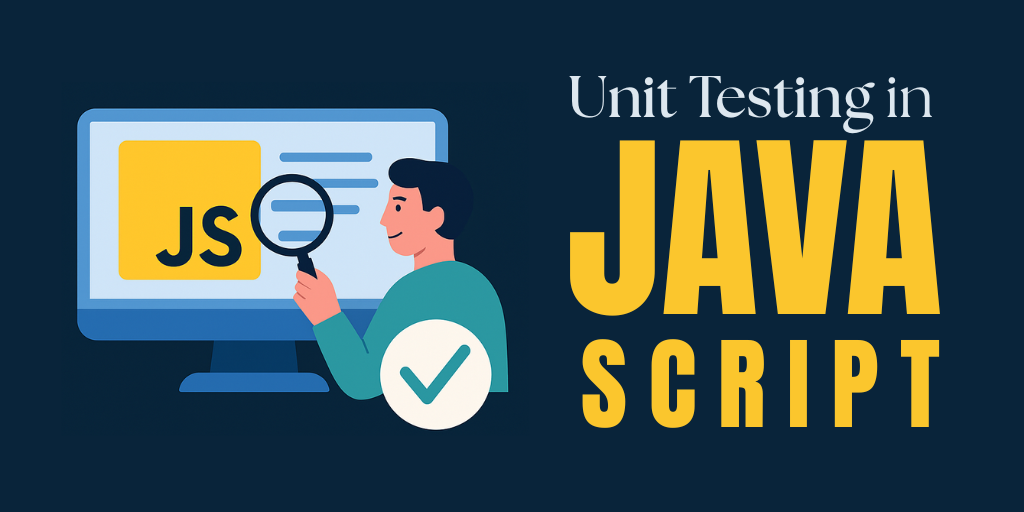In software testing, verifying separate elements of an application is totally different from carrying out end-to-end tests. Though both are crucial, verification of each discrete function, commonly known as a unit, plays a fundamental role in assuring that all pieces of code are functioning accordingly. That is where unit testing comes into picture.
As of 2022, JavaScript is utilized as a client-side programming language on about 98% of all websites, demonstrating its prevalence.
Since JavaScript (or JS) remains a prevalent and changing language in web development, knowing how to properly conduct unit testing in JavaScript is essential. This article delves into the process of unit testing in JS, where it should be done, and why it's so important.
What is Unit Test?
A unit test verifies the behavior of a specific, individual small piece of code. This "unit" is tested alone to see if it is working as the developer expected.
- Unit tests aim to verify the smallest elements of an application by matching actual results with expected outcomes within a controlled, isolated setting.
- Isolation in this case refers to the fact that the outside systems such as databases, file storage, or APIs are not engaged.
- This method is guaranteed to have unit tests being quick and stable, as failures in external integration will not influence them.
Why Write Unit Tests?
Programmers tend to utilize a method called Test-Driven Development (TDD), in which they compose unit tests first before composing the actual application code.
- TDD entails converting requirements into test cases and then altering the code to make the tests pass.
- It helps developers to change things with confidence, without inadvertently affecting the other areas of the system.
- It is simpler to detect bugs early, which is cost-saving, saves effort, and time.
- In a unit test environment, every module exists on its own, in its own context.
- Because tests are executed in a pristine, independent environment, they generate more stable results, resulting in more stable code.
Let's discuss the overall benefits of adding unit tests to your process.
Benefits of Unit Tests
The greatest unit test strength is focus. Through the isolation of a single function at a time, they provide clear, actionable feedback. If a unit test fails, normally it's apparent which section of code is defective.
- They enable developers to catch and repair problems quickly.
- They increase code quality in general.
- They encourage cleaner application design.
- They act as functional documentation for upcoming developers.
Furthermore, unit tests are fast. Since they are fast, developers will be inclined to run them often enabling constant, real-time feedback throughout the development process.
Best Practices for Developing Unit Tests
To make your unit tests even more effective, follow these best practices:
- Keep them quick and light – Developers will be more inclined to execute test cases frequently if they run quickly and are lightweight.
- Don't repeat logic – Tests should check code, not repeat the logic under test.
- Make tests deterministic – The results of the tests should be the same as long as the underlying code doesn't change.
- Test on real browsers and devices – Testing on actual environments rather than emulators or simulators will be more accurate and reliable.
- Use unambiguous naming conventions – Test case names should be descriptive, so they are easier to understand and manage.
JavaScript Unit Testing Frameworks
JavaScript unit testing is done by composing separate test code for application modules or web pages, usually accompanied by HTML and run directly in the browser. Unit tests are structured within a test suite.
The following are some of the most popular JavaScript frameworks for unit testing:
1. Unit.js
An assertion library that is both Node.js and browser compatible. It is supported by multiple test runners and frameworks such as Mocha, Jasmine, Karma, Protractor (for Angular applications), and QUnit.
2. Mocha
A test framework that is flexible and runs in both browsers and Node.js. It is asynchronous test-friendly by running tests sequentially and has great error reporting. Mocha is supported by all the popular browsers, including headless Chrome, and is thus a developer-friendly choice.
3. Jest
Jest is an open-source test framework created specifically for JavaScript, specifically for testing React and React Native apps. It makes frontend unit testing easier by minimizing the overhead of configuration, making it perfect for contemporary web apps.
4. Jasmine
It is a behavior-driven development (BDD) test framework for testing JavaScript apps. Both synchronous and asynchronous testing are supported, and it is especially useful for frontend validation.
5. Karma
A test runner developed using Node.js that allows you to run tests on different browsers. Karma supports test-driven development and makes things easy by automating test execution and reporting results.
6. Cypress
An end-to-end testing framework atop Mocha. You can conduct unit tests without using a web server. Suitable for testing JavaScript/TypeScript libraries, Cypress executes directly within the browser to provide a silky-smooth test experience.
7. Nightwatch.js
Node.js-based, Nightwatch.js is a Selenium framework that relies on the W3C WebDriver API to execute end-to-end tests. It interacts with browsers using ChromeDriver or Selenium Server and seeks to make automated test scripting easier.
How to Pick among JavaScript Unit Testing Frameworks
Choosing the ideal JavaScript unit testing framework is based on some very important factors. Since there are various alternatives, the most suitable framework for your project will rely on its size, complexity, and exact requirements for testing. Here's what to remember while making a choice:
Project Purpose and Scope
Begin by assessing the size and nature of your application. Is it an enterprise-scale app or a small utility? Are you conducting simple function tests or deeper integration tests? Your responses will start to narrow down frameworks appropriate for your scenario.
Ease of Use
Consider how beginner-friendly the framework is. If your team is new to unit testing, opt for a tool that has minimal setup and a gentler learning curve.
Tool Integration
Look for frameworks that integrate smoothly with tools in your existing development pipeline—such as CI/CD systems, test runners, and code coverage tools.
Community Support
The community support of a framework typically indicates how reliable it is. Select one that has contributors, frequent updates, good documentation, and forums where you can seek assistance when needed.
Speed and Performance
Last but not least, test running time is important. Select a framework that executes tests quickly and efficiently so you can get instant feedback while you're developing and refactoring your code.
Writing a Test Case
As an example of how unit testing is done in real life, we will utilize Jest, one of the most popular testing libraries for JavaScript. Jest is preferred for its simplicity, clean syntax, and strong feature set.
Tip: If you have not yet familiarized yourself with Jest, feel free to read a Jest framework tutorial prior to reading on.
Prerequisites
Before writing and executing test cases using Jest, make sure the following are installed:
- Node.js and npm: Install Node.js using npm or download from nodejs.org.
- Jest Configuration: Set up Jest in your project’s environment.
- Browser Driver: Required for browser-specific testing tasks.
Example Test Case
Let’s walk through a simple example: translating the word “about-us” into another language based on the input locale.
index.js
const englishCode = "en-UK";
const germanCode = "de-DE";
function getAboutUsLink(language){
switch (language.toLowerCase()){
case englishCode.toLowerCase():
return '/about-us';
case germanCode.toLowerCase():
return '/über-uns';
}
return '';
}
module.exports = getAboutUsLink;
This function returns the appropriate route based on the language input. Now let’s write a unit test for it.
index.test.js
const getAboutUsLink = require("./index");
test("Return about-us for German language", () => {
expect(getAboutUsLink("de-DE")).toBe("/über-uns");
});
In this test, we import the function and define a test using the test() function provided by Jest. The description clarifies what the test is validating, and the expect() method checks whether the function returns the correct result.
Running the Test
To run the test, install Jest CLI globally (if it’s not already installed):
npm i jest-cli -g
If you encounter a configuration issue, ensure that a package.json file exists in your project directory. If not, create one with:
npm init
Once configured, run the test using:
jest
Sample Output:
PASS ./index.test.js
√ Returns about-us for German language (4ms)
Test Suites: 1 passed, 1 total
Tests: 1 passed, 1 total
Snapshots: 0 total
Time: 2.111s