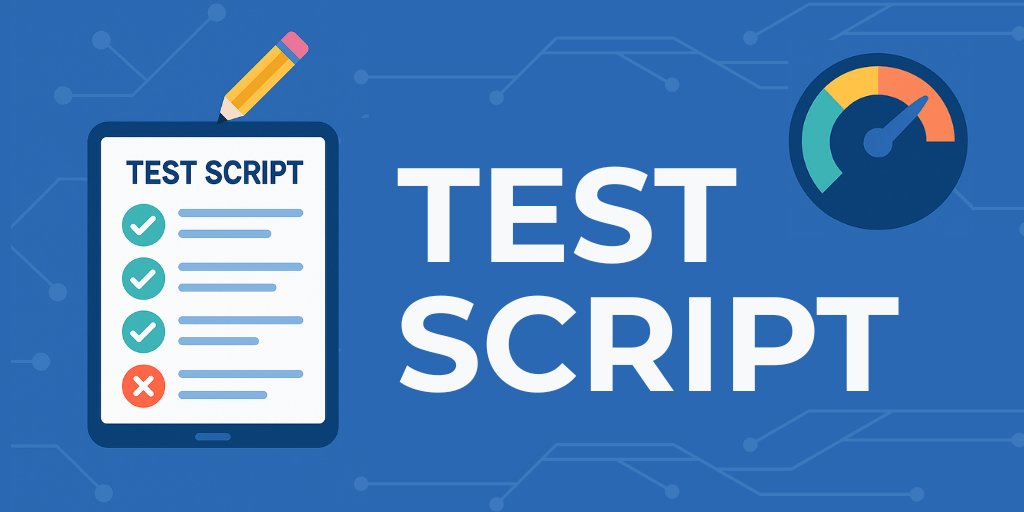Test scripts are very important tools when it comes to test software functioning. They carry details of predefined steps to be used in testing applications in a formal way. In this guide, you will learn aspects of test scripts and how to write them properly, including an exemplary test script to give you a better understanding of the process.
What are test scripts?
A test script is very detailed with instructions, often coded, meant for software automation testing. It executes test cases on a software system to confirm its working and verify it against the specifications. The tester may think of a test script as a recipe that directs him from the necessary preconditions and input data to the expected output.
Test scripts detail every step, data, and the expected result, with complete coverage being given to the function to be tested. Scripts are executed to provide a systematic approach by the testers to verify that the application performs as intended.
Test scripts are essential in the software testing lifecycle. They provide structure and uniformity, ensuring that no step is missed, which decreases the likelihood of potential bugs evading detection. Again, they are reusable assets that can, in fact, be modified and updated when software changes with time. If you want to perform solid, effective testing, you will need to understand test scripts and apply them, whether manual or automated.
Types of test scripts
Test scripts are broadly categorized into two types: manual and automated. Both have distinct characteristics and are suited to different testing scenarios.
Commonly referred to as test cases, these manual test scripts are executed manually by a tester without any automation. These scripts involve no programming and are available to teams with different levels of expertise. Manual testing is particularly good at situations where human judgment and creativity are paramount-exploratory testing, usability testing, or ad-hoc testing but is time-consuming and prone to error when repeated testing is involved.
Automated test scripts, in contrast, are written using programming languages and run through automation tools. They are excellent for performing repetitive tests efficiently and with precision, making them ideal for tasks like regression or performance testing. These scripts are generally built using automation frameworks, reducing the manual effort involved and increasing testing speed.
Choosing between manual and automated test scripting depends on the project's scope, complexity, and the resources at hand.
How to write test scripts
There are multiple approaches to creating test scripts, and the method chosen often depends on team expertise and project needs. The three primary techniques include the record/playback method, keyword/data-driven scripting, and scripting using programming languages.
Record/playback method
This method is popular with beginners or those seeking a quick way to generate test scripts. It works by recording user interactions with the application. These recorded steps can then be played back to execute the test.
This technique is particularly helpful for regression testing, as it allows consistent test execution with minimal coding. While straightforward, it may require some fine-tuning to resolve recording inconsistencies. VBScript is commonly used when working with this method.
Keyword/data-driven scripting
Keyword or data-driven scripting separates test logic from the test data. Testers define the actions using keywords and supply varying data inputs separately. This allows better test management and simplifies collaboration between testers and developers.
Since it doesn’t require deep programming knowledge, testers can focus on building scripts using defined keywords, while developers maintain the code underneath. This technique works well when the logic remains consistent but the data changes frequently. It ensures that scripts are relevant and adaptable to changes in test requirements.
Writing code using programming languages
Developing test scripts directly using programming languages offers the most flexibility and control. It is ideal for testing complex scenarios that require detailed logic and customization.
Popularly used are Python, Ruby, Perl, Java, and VBScript. A prime advantage is that BVT test script backbone need not be written in whatever language application under test is written in. This permits a QA team to choose the most suited language for writing the tests irrespective of what lies in the underlying software.
Example of a test script
To illustrate the process, here’s an example of a test script created to validate a web application's login functionality.
1. Test Script Details:
Test Case ID: TC001-Login
Test Title: Verify user login with valid credentials
Test Type: Functional
Priority: High
Tested By: [Tester’s Name]
Date: [Execution Date]
2. Prerequisites:
A valid user account (username and password) must exist.
The application should be accessible via a web browser.
A stable internet connection is required.
3. Test Steps and Expected Results:
Step 1: Open the browser and navigate to the login page (e.g., https://example.com/login).
Expected Result: The login page loads successfully.
Step 2: Enter a valid username (e.g., user@example.com).
Expected Result: The username appears correctly in the input field.
Step 3: Enter the correct password (e.g., Password123!).
Expected Result: The password is masked (displayed as dots).
Step 4: Click the "Login" button.
Expected Result: The user is directed to the dashboard or home page.
Step 5: Verify that a personalized welcome message (e.g., “Welcome, John!”) is displayed.
Expected Result: The user sees a greeting or their profile name on the dashboard.
4. Test Data:
Username: user@example.com
Password: Password123!
5. Expected Result Summary:
The user should successfully log in and be redirected to the dashboard.
A personalized welcome message should appear.
6. Actual Results and Status:
Step 1: Login page loaded correctly – Pass
Step 2: Username was accepted and displayed properly – Pass
Step 3: Password was masked – Pass
Step 4: Redirected to dashboard successfully – Pass
Step 5: Greeting “Welcome, John!” was displayed – Pass
7. Postconditions:
The user remains logged in until they either log out manually or close the browser.
Session should persist according to the system’s session timeout settings.
8. Additional Notes:
If login fails, an error message such as "Invalid username or password" should be shown.
Include checks for edge cases like incorrect credentials, empty input fields, and injection attempts (e.g., SQL injection).
This example is a basic login test script. It can be further expanded to cover negative test cases, advanced scenarios, or integrated into automation frameworks. If you'd like an example for more complex testing scenarios, feel free to request one.
Creating Effective Test Scripts
Crafting effective test scripts is a combination of precision and thoughtful design. When well-written, test scripts can guide even novice testers and ensure a complete and thorough testing process. Structuring scripts so they are executable by anyone on the team ensures consistency and long-term usability.
Giving test functions clear, descriptive names improves readability and lessens future maintenance work. Ideally, each test should test only one thing so that bugs can be isolated more easily, and clearer tests are more likely to be reliable.
Applying standardized formats across all test scripts, such as using pre-defined templates, enhances efficiency and minimizes errors. Templates ensure every essential detail is included and promote uniformity and clearer communication.
It’s equally important to maintain test scripts regularly. Updates should be made as the software evolves to keep tests relevant. Using version control systems to track these changes improves team collaboration and helps manage script updates more effectively.
When Should You Use Test Scripts
Test scripts significantly boost testing efficiency, accuracy, and consistency, making them a key asset for comprehensive quality assurance. They are especially useful for huge and complex applications, wherein the manual tracking of test steps for each component becomes an arduous job to do.
Scripts, in automated testing, save time in quickly validating whether the software performs its core functionality after some changes are effected, say for example, a bug fix or the addition of a feature. Hence, scripts are best suited for regression testing.
In fast-development environments, scripts allow reliability and reproducibility, thereby giving automated validation to continuously changing software. They are equally helpful with performance and load testing in virtue of handling large volumes of data fast and accurate.
Overall, test scripts allow for streamlined execution of repetitive tasks and thorough validation, improving testing reliability and software quality.
What Are Test Script Templates?
An ideal test script template would be an organized, reusable document carrying all the necessary components to enable consistent and functional test script creation. Ordinarily, they contain fields such as the test case title, purpose, test environment, and expected results.
Templates provide standardization in the writing format of test scripts, thereby reducing errors and saving time. Communication among team members is also aided by these templates since all the key information is always recorded uniformly.
Test scripts, when combined with test cases and broader test scenarios, support diverse documentation strategies. This allows team members with varying technical skill levels to contribute meaningfully to the QA process.
Let’s Look at an Example of a Test Script Template:
1. General Information
This section outlines the basic test identifiers and metadata:
Test Case ID: A unique reference for the test (e.g., TC001-Login).
Test Title: A concise description of the test (e.g., Verify Login with Valid Credentials).
Module/Feature: The area or functionality being tested (e.g., Login Page, Profile Page, Payment Gateway).
Test Type: Specifies the nature of the test, such as Functional, UI, Integration, or Security.
Priority: Indicates the importance of the test (e.g., High, Medium, or Low).
Tested By: Name of the tester executing the test.
Test Date: Date the test was performed.
Version: The version of the application being tested.
2. Prerequisites / Pre-conditions
This section outlines what must be in place before the test can begin:
A valid user account should exist.
An active network connection is necessary.
Browser settings like cache should be cleared.
Any test environment or dependencies should be prepared beforehand.
3. Test Steps
Each test step should be described clearly with the corresponding expected outcome:
Step 1: Open the browser and go to https://example.com/login.
Expected: The login page should load successfully.
Step 2: Enter the valid username in the appropriate field.
Expected: The input is visible in the username field.
Step 3: Enter the valid password.
Expected: The password input appears as masked characters (••••••).
Step 4: Click the "Login" button.
Expected: The user should be redirected to the dashboard.
Step 5: Verify the welcome message on the dashboard.
Expected: A greeting message like “Welcome, [username]” should be displayed.
4. Test Data
This section lists the input values used for testing:
Username: user@example.com (Valid)
Password: Password123! (Valid)
Invalid Username: invalid_user@example.com
Invalid Password: WrongPassword!
5. Expected Result
Summarize the intended outcome of the test:
- The user should log in successfully and be directed to the dashboard.
- A personalized greeting should be displayed.
- The session should persist until the user logs out or the session expires.
6. Actual Result
Compare the real outcomes with expectations and record the status:
- Step 1: Login page appeared – Pass
- Step 2: Username accepted – Pass
- Step 3: Password was masked – Pass
- Step 4: Dashboard loaded – Pass
- Step 5: “Welcome, John!” message was shown – Pass
7. Postconditions
Outline the state of the system after test completion:
The user should stay logged in until they close the browser or log out manually.
Any relevant cookies, cache, or session data should be updated accordingly.
8. Pass/Fail Criteria
Determine when a test case is considered successful:
The test is marked as Pass if all steps execute successfully.
If any step fails, the case is marked as Fail, and the issue should be logged with relevant details like screenshots or error logs.
9. Notes / Additional Information
Capture extra observations or relevant points:
- Mention any known bugs, blockers, or issues discovered.
- Include any suggestions or observations made during the test run.
A test scripting procedure based on standardized templates assures that all critical points are consistently being covered in a given test case. This in turn streamlines the process, avoids oversight, and encourages another systematic approach by the entire team toward software quality assurance.
What Are the Benefits of Using Test Scripts?
Test scripts significantly enhance efficiency by reducing the effort required for repetitive testing tasks. They also promote consistency and accuracy when validating the functionality of software applications. When written in programming languages, test scripts offer greater flexibility, enabling testers to handle complex testing scenarios with ease.
The primary advantages of using test scripts include:
- Consistency: Testers follow the exact same processes, minimizing variability during execution.
- Reusability: The scripts can be reused to cover different test cases or projects, thereby saving time and resources.
- Clarity: The scripts provide precise instructions, expected results, and test data, thus making it easier to perform and comprehend the test.
- Traceability: Helps trace defects to the exact step to debug and fix an issue with ease.
Effectively designed test scripts empower QA teams by enhancing test coverage and precision. Their use leads to more reliable testing procedures and, ultimately, higher-quality software products.
Conclusion
Test scripts form a crucial part of the software testing life cycle. These follow an organized and efficient approach to check the behavior of software and ensure it meets the outlined requirements. Testing becomes a bit more reliable with test scripts as these help reduce error and avoid inconsistencies in test execution.
Whether applied for the manual or automation side of testing, the success of your testing strategy considerably depends on how well you have defined test scripts for a scenario. Further, utilizing regular templates help out in maintaining uniformity across the effort while saving some very precious time during testing cycles.